


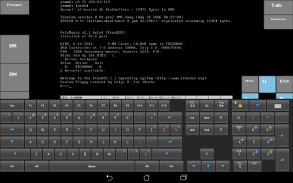
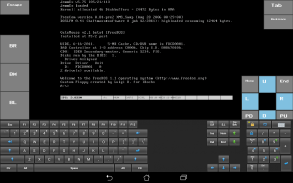

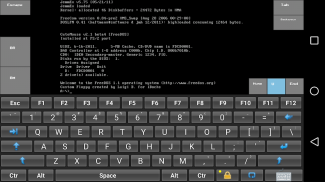
lBochs PC Emulator

lBochs PC Emulator açıklaması
lBochs is a port of the Bochs X86 emulator (http://bochs.sourceforge.net).
The modified bochs sources are included as a tgz archive stored in the internal SD card (Android/data/lb.myapp.lbochs).
I provide a floppy with freedos just to make the emulator boot after app installation.
I provide also a virtual HD ready to use for OS installations.
It's possible to create shortcuts for different systems (if the home launcher allows it).
It's possible to set the emulator run on a specific cpu model (386/486/586/686/686X64), but the configuration must be chosen wisely or the app will crash badly.
A smart way to use the app is to create the VM on PC and then copy it inside the android device.
If you plan to put the virtual machines in the external SD card, be aware that Android>=4.4 grants write access to the app only under /Android/data/lb.myapp.lbochs/files.
Please note that this is a sort of nerd-oriented app, probably useless for the average android user.
You need a quite fast phone/tablet because the emulator is slow.
A virtual PC keyboard is provided, but you can use your own virtual keyboard if you like.
All the settings are made through a popup menu with quite many options.
The back button opens the menu.
The app is still considered in a sort of beta/testing stage but is already quite usable.
Multiprocessing
Version 2.0 introduces multiprocessor support. In Bochs all emulated cores run in a single thread, so a multiprocessor emulation IS NOT faster than a single processor emulation.
Usually it is slower. Then multiprocessor emulation has nothing to do with the number of cores in your device. The app has no control in which cores Android uses.
Many thanks to:
SDL (libsdl.org) - No porting possible without that
Bochs (bochs.sourceforge.net) - They made the real thing
FreeDOS (freedos.org) - The basic tools for a PC
Free icons authors (iconarchive.com) - I'm good at coding but bat at drawing
** WARNING **
The app seems quite stable to me, but it's easily possible to make it very unstable and it may crash immediately if the user plays too much with the configuration, or if the guest system is not managed well.
It's possible that you have to reboot your Android device in some cases.
It's possible that in some cases you have to uninstall and reinstall the app to make it work again.
Than the app may drain your battery quickly, but this depends on the configuration (emulated cpu cycles).
It's possible that the device CPU becomes stressed causing overheating.
So use it at your own risk.
** WARNING **
lBochs, Bochs X86 emülatörünün bir limanıdır (http://bochs.sourceforge.net).
Değiştirilen bochs kaynakları, dahili SD kartta depolanan bir tgz arşivi olarak bulunur ( Android / data / lb.myapp.lbochs ).
Ben sadece uygulama yüklendikten sonra öykünücüsü önyükleme yapmak için freedos ile bir disket sağlar.
Ayrıca işletim sistemi kurulumları için kullanıma hazır bir sanal HD veriyorum.
Farklı sistemler için kısayollar oluşturmak mümkündür (eğer ev başlatıcısı izin veriyorsa).
Emülatörün çalışmasını belirli bir cpu modelinde (386/486/586/686 / 686X64) ayarlamak mümkündür, ancak konfigürasyon akıllıca seçilmelidir, aksi halde uygulama kötü şekilde çökecektir.
Uygulamayı kullanmak için akıllı bir yolu PC'de VM oluşturmak ve daha sonra android cihazın içine kopyalamaktır.
Sanal makineleri harici SD kartına yerleştirmeyi planlıyorsanız, Android> = 4.4 uygulamasının yalnızca / Android / data / lb altındaki uygulamalara yazma hakkı verdiğini unutmayın. myapp.lbochs / files .
Bu ortalama bir kullanıcı için muhtemelen işe yaramaz, inek odaklı bir uygulama olduğunu unutmayın.
Çok hızlı bir telefona / tablete ihtiyacınız var çünkü emülatör yavaş.
Sanal bir PC klavyesi sağlanmıştır, ancak isterseniz kendi sanal klavyenizi kullanabilirsiniz.
Tüm ayarlar, oldukça fazla seçenek içeren bir açılır menü aracılığıyla yapılır.
Geri düğmesi menüyü açar.
Bu uygulama hala bir çeşit beta / test aşamasında kabul edilir, ancak zaten oldukça kullanışlıdır.
Çoklu işleme
Sürüm 2.0, çok işlemcili desteği tanıttı. Bochs'da tüm öykünülmüş çekirdekler tek bir iş parçacığında çalışır, bu nedenle çok işlemcili bir öykünme IS NOT , tek bir işlemci öykünmesinden daha hızlıdır.
Genellikle daha yavaştır. Ardından, çok işlemcili öykünme işleminin cihazınızdaki çekirdek sayısıyla ilgisi yoktur . Uygulamanın, Android'in kullandığı göbekleri kontrol edemez.
Çok teşekkürler:
SDL (libsdl.org) - Bu olmadan taşıma mümkün değil
Bochs (bochs.sourceforge.net) - Gerçek şeyi yaptılar
FreeDOS (freedos.org) - PC için temel araçlar
Ücretsiz simgeler yazarları (iconarchive.com) - Kodlama konusunda iyiyim ama çizimde yarasa
** UYARI **
Uygulama bana oldukça kararlı görünüyor, ancak çok dengesiz hale getirmek kolayca mümkün ve kullanıcı yapılandırma ile çok fazla oynarsa veya konuk sistemi iyi yönetilmezse derhal çökebilir.
Bazı durumlarda Android cihazınızı yeniden başlatmanız gerekebilir.
Bazı durumlarda, uygulamayı tekrar çalıştırmak için uygulamayı kaldırıp yeniden yüklemeniz gerekebilir.
Uygulamanın pili çabucak boşalmasına neden olabilir, ancak bu yapılandırmaya bağlıdır (öykünmüş işlemci döngüleri).
Cihaz CPU'sunun aşırı ısınmaya neden olması stresli olabilir.
Bu yüzden kullanmak kendi sorumluluğunuzdadır.
** UYARI **





























